Learn how to manually remove or unsubscribe a user from your campaigns
There are a few strategies to effectively remove users from your message sends & dashboard. Note we do not remove users from our database as to retain chat logs & interactions for analytics purposes.
First, add the UNSUBSCRIBED flag to this user:
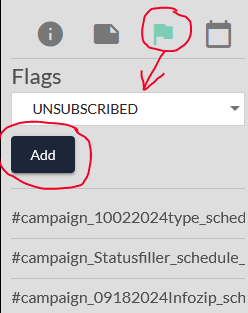
Then, when you do campaign sends be sure you always exclude users with this flag:
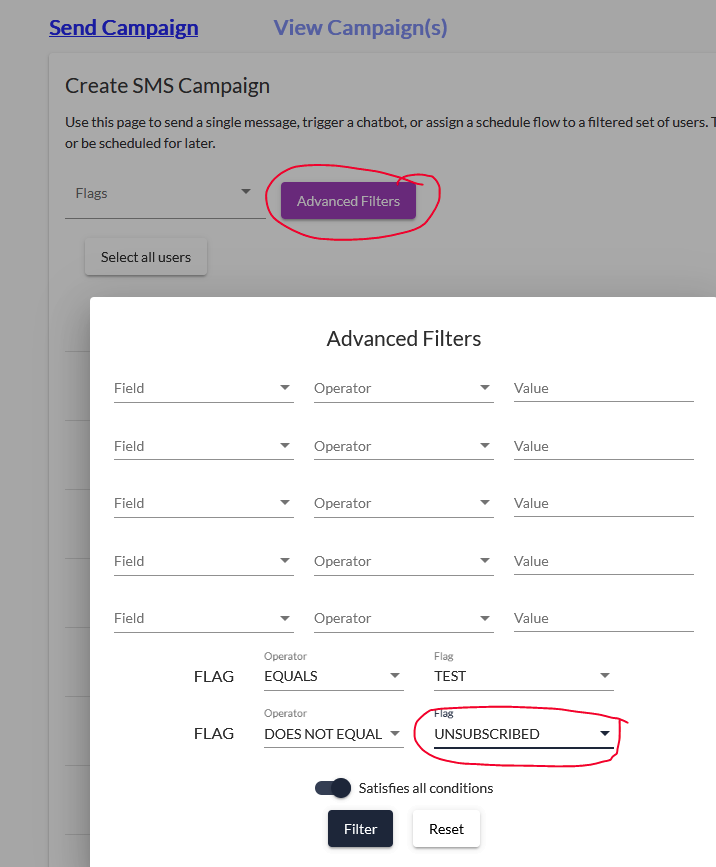
Note that users who explicitly opt out with STOP get this flag automatically, and the carrier will continue to block messages from your number.
It is bad practice (can lead to your number being flagged by carriers) to attempt sends to users who explicitly opt out however, so you should always filter in this way.
Next, you can archive the user to hide their chats without deleting interactions:
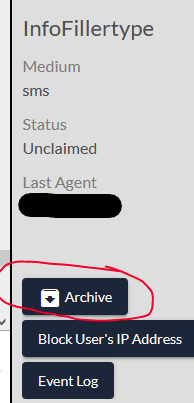
Finally, you could delete the value of the "phone" user field as you did to avoid sending any more messages to this user. This essentially removes the phone number from your account, but if they text back in they'll show up as a new user.
